Unique Learner Numbers - Sharon Green
12 January 2016
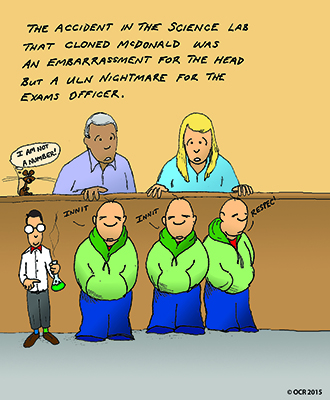 We know how frustrating it can be when entry errors occur – and the problems these can cause you. It’s always in the best interests of your candidates to try and minimise entry errors wherever possible so, in the first of a series of blog posts looking at making successful entries, I’ve put together a short guide to answer some of the questions you’ve asked us recently about the unique learner number (ULN).
We know how frustrating it can be when entry errors occur – and the problems these can cause you. It’s always in the best interests of your candidates to try and minimise entry errors wherever possible so, in the first of a series of blog posts looking at making successful entries, I’ve put together a short guide to answer some of the questions you’ve asked us recently about the unique learner number (ULN).
The ULN is an identifier for every candidate at your centre and is mandatory for all state-funded schools in England and Wales. For independently-funded schools, or those in the rest of the UK, they are optional. ULNs are used to list all students’ exam achievements on the learning records service (LRS). This record is called the personal learning record (PLR) and it stores candidates' learning achievements from all exam boards in one place. Candidates can access their PLR through the National Careers Service and can share their record with centres, universities and employers, should they wish.
To obtain a ULN via the LRS your centre can use the School to School (S2S) system to submit a common transfer file (CTF) containing students’ details. Student details are then sent to the LRS via your management information system (MIS), or by an excel file to the portal on the LRS website. A ULN is then issued to you, and it’s in the best interests of your candidates to submit this to exam boards when you make your candidate exam entries as it means candidates' achievements will be automatically captured on their PLR.
We validate your ULN and this process ensures the details we hold tally exactly with those held by the LRS, so exam achievements are recorded for the correct learner. There is a one-day delay in this validation process – it occurs automatically overnight after submission of exam entries and ensures candidate details are identical on our system and the LRS.
To make sure the ULN validates correctly, there are five pieces of information that must tally exactly between records held by the LRS and those held by exam boards:
- The ULN itself
- First given name (middle names are not compared)
- Family name
- Date of birth
- Gender
Unless these five pieces of information match precisely, the ULN won’t validate. If this happens, we’ll contact you by email and, where possible, we’ll investigate the discrepancy and include any details we can find within this initial email. (Keep an eye out for any emails from us with titles such as ‘Failed validation of unique learner numbers’). If you’re still unable to see what is preventing one or more of your ULNs validating then please contact us and we can investigate further – just email the Entries Team at OCRULNAdmin@ocr.org.uk. Don’t forget you can always see a list of your school’s invalid ULNs on Interchange by logging in and clicking on ‘Entries’ and then ‘Invalid ULNs’.
If one or more ULNs don’t validate you’ll need to resolve the issue(s) directly with the LRS and then re-submit the entry to us. If you have any queries then you can contact them via email or telephone, details can be found on the LRS website.
The most common discrepancies between student details on the LRS database and our own database include:
- A candidate's legal name is submitted to OCR but the known-as name is used on the LRS or vice versa. Make sure they match. We recommend you enter candidates under names that can be verified against suitable identification.
- Incorrect spelling of the candidate’s name.
- Middle given names being listed as first names and vice versa – or where a family name has been changed by deed poll and isn’t recorded on both systems.
- Days and months in dates of birth being transposed.
- Gender listed incorrectly.
It’s really important if you do have discrepancies that candidate details are amended on the LRS, on our system, and on your MIS. Always check all three to ensure there are no differences in candidate details! Consistency is really important so make sure you always use a candidate’s legal name and ensure it is spelt the same on all systems. Ensure all candidate details match on the records held by OCR, the LRS and yourselves, and you shouldn’t have any problems.
After the initial ULN validation, if you make any amendment to a candidate’s details, such as amending a spelling mistake in a name or correcting a date of birth, then a revalidation will occur automatically. It’s really important that candidate details are amended on the LRS database, OCR’s database (by sending an entry amendment file via the original entry method you used i.e. A2C or Interchange) and your own system. It’s good practice to always check all of these – remember that amending details on one doesn’t automatically amend details on all of them.
And that’s it – ULNs! Hopefully the above will help to answer your questions around ULNs but, if you do have further queries, then don’t forget we’re here to support you. You can contact us on 01223 553998 or by email OCRULNAdmin@ocr.org.uk.
About the author
 Sharon Green - Manager (Entries and Set-up), Assessment Processing, Operations.
Sharon Green - Manager (Entries and Set-up), Assessment Processing, Operations.
The Entries and Set-up team manage all entry processing for 14-19 qualifications and the maintenance of product reference data. Sharon has worked at OCR as the Entries and Set-up manager for seven months but previously worked in the Sales Ledger Finance team at Cambridge Assessment for 24 years, starting as an assistant and working her way up to Sales Ledger Manager. After so many years she felt it was time to broaden her horizons, take on a new challenge and learn everything there is to know about assessment processing.