Completing unit recording sheets for Cambridge Nationals IT and iMedia
08 January 2024
Debbie Williams, Computer Science, IT and Creative iMedia Subject Advisor

This blog was originally published in September 2023. I have updated this blog following feedback from our IT and Creative iMedia moderators to include more information about what comments they find helpful. I have also added an alternative method of showing your marks for each criteria within a strand using lines as I think this supports you to apply best fit and shows the moderator how you did so, again giving better information to your moderator.
As a moderator for many years, I have seen lots of unit recording sheets (URS): some great, some not so good. I have also seen moderators’ reports with comments about the helpfulness or lack of detail provided by the centre. In this blog I’ll explain what the moderator uses the URS for, what makes a good comment and how you could use mail merge to make the process quicker.
The role of the moderator and the URS
Moderators are there to ensure that national standards are met by all centres and that each teacher is making to the same level. Before they open your sample, they work from the expectation that you have assessed correctly, and they hope that all they need to do is agree with your marking.
Writing comments on the URS provides a way for teachers to communicate during the internal standardisation, and with the moderator. The more you identify the evidence and justify your marking decisions, the more likely they will be able to support the marks you have awarded.
It is really helpful to the moderator if you make the comments individual to each student and use them to explain what file you have found the evidence to award marks and why you have decided on that mark. There is no need to quote the assessment criteria or state the mark you have awarded as this is evidence already.
Scenario titles
Completing the first part of the URS form is straightforward with your centre name, etc. The scenario title is the one on the front cover of the assignment the students have completed. For January and June 2024, these will be:
J836 IT
R060: Westwood swim centre
R070: Paris city breaks
J834 iMedia
R094: Historical game graphic
R095: A character and comic to educate on eco-friendly lifestyles
R096: Cycle safety animation for a primary school
R097: Westgress sport interactive product
R098: Visual materials for sustainable transport
R099: A 2D arcade style game
Please double check that the candidate’s name you use on the URS is the same as the one that is registered on Interchange, and that the candidate number is right. You would be surprised how often moderators struggle to link the sample with the data they get from Interchange.
Completing the mark band section
It’s paramount to make it easy for the moderator to see the mark band you have allocated and the mark you have awarded. One way is to highlight the comment and the mark. You can do this on the PDF version using the highlight text tool. The Word version we provide is protected but you can remove the protection by clicking Restrict Editing on the Review toolbar and then clicking Stop Protection. You can then use the highlighting tool.
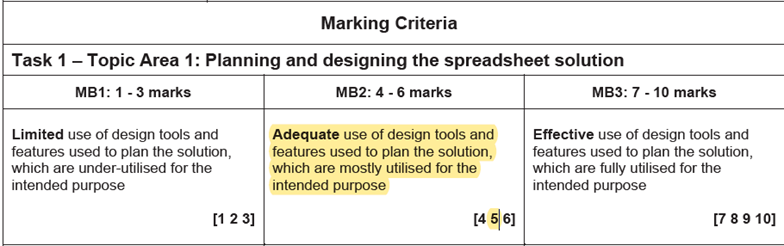
This really helps in strands with multiple criteria to show how you have applied best fit. For example, in R094 for iMedia, you can indicate that the student has met MB2 for the first mark point and MB1 for the others. This clearly shows why you have awarded top of MB1 using best fit.
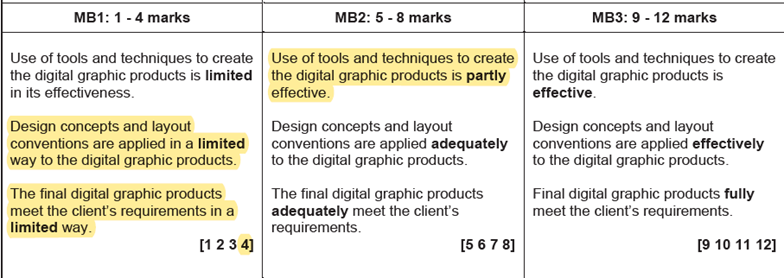
An alternative way to indicate to the moderator your decisions is to draw a line through the comment you have judged the students work to be at and place the line depending on the mark. For example, if you think the mark should be towards the middle of the mark band you place the line in the middle of the box. Again, this helps to show best fit.
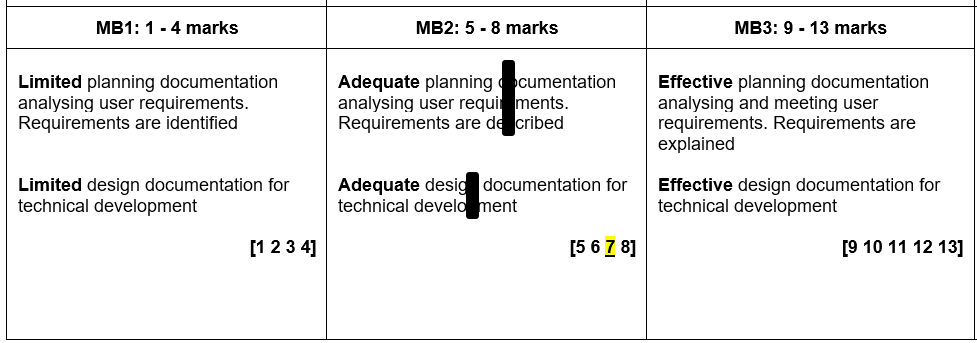
Just remember to also complete the mark box – making sure the mark you have highlighted is the same as you type in that box.
What does the moderator need to know?
URS comments that are generic and just repeat the mark criteria back are unhelpful. For example, ‘X has made adequate use of the design tools and features to plan the solution and is for the intended purpose.’, which is just the MB2 criteria rewritten. This doesn’t help the moderator as they already know this, as you have awarded the mark in this strand.
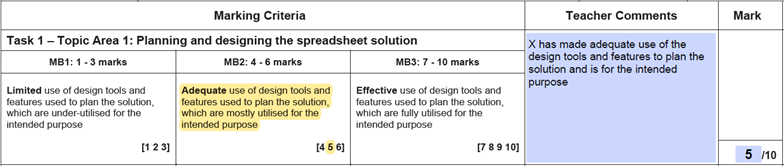
It is far more helpful for the moderator if you identify:
- which file you looked at for this marking criteria
- exactly why you awarded the mark
- what prevented you from awarding higher.
You could use the candidate style and the new candidate exemplars on Teach Cambridge to understand what evidence you are looking for and point the moderator to what the candidate has produced to lead you to award that mark band.
A better example for strand 1a for R060 could be: ‘X has produced a visualisation diagram and a mind map for this strand (file visdiagram.doc and mind.ppt). While they do consider both functionality and outputs for their spreadsheet, X hasn’t considered the navigation that the user will need to move around their spreadsheet, therefore MB2 was awarded.’
This clearly shows you understand the marking criteria and can apply it. It also is clear why you haven’t awarded higher. A quick check of the mind map and visualisation, in the files you identify by the moderator would let them see what you have said and would then support your marks.
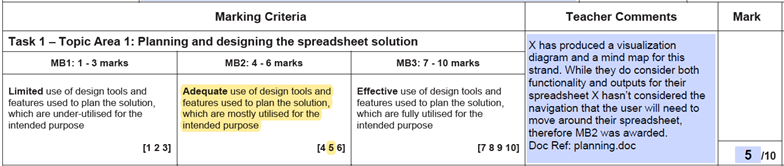
For Creative iMedia R094, strand 2c could be something like: ‘X has provided screenshots of the tools they have used (in file creating doc), setting the canvas size correctly and some drawing tools to create their advertisement. They have made use of layers and retouching techniques to remove the background from some of their images. Their advert (saved as advert.png) doesn’t follow conventions and the main image of an apple isn’t relevant to the advert and therefore is limited in meeting the client needs.
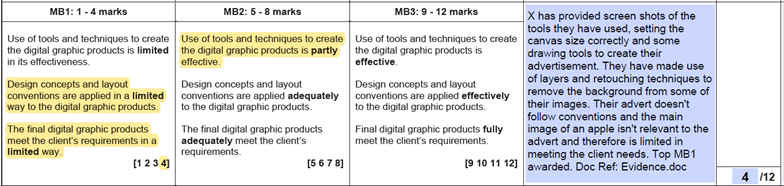
Remember, marking should be positive, rewarding achievement rather than penalising failure or omissions. The award of marks must be directly related to the marking criteria.
Is referencing the page number necessary?
The Word version of the URS allows you to identify the document where the evidence is located. The PDF version only allows page numbers. It is helpful if you can signpost the moderator to the filename where the evidence is to be found – especially if students’ file management naming skills are underdeveloped.
You can include the file name either in the page number column (if using the Word version) or the teacher comments. If the document is lengthy, you can put the relevant page number in the page no. column. This means the moderator won’t have to search for the evidence, saving them time.
How using mail merge can help
When I was teaching, I found creating a spreadsheet and mail merging into the URS was the best method for me to create the document. The advantages were:
- I could easily standardise between students, and I could quickly refer back to the mark and comments I had made earlier.
- It supported internal standardisation as other teachers could look at my rationale for giving a mark band.
- Where students had produced similar evidence I could copy and paste then edit comments.
- I was confident my total marks were accurate as I had used formulae.
- It was a lot quicker than filling in the URS sheets individually for all students.
- I could complete the spreadsheet as I marked quickly and easily for every student. This meant I didn’t need to re-read the work of students who were in the sample and remember why I had awarded each mark when completing the URS.
The spreadsheet would include all the fields needed on the URS. I also included calculations to look at grade boundaries etc. It would look something like this:
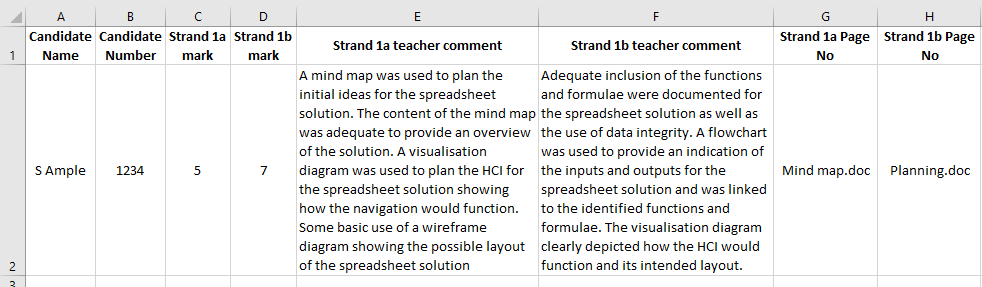
The mail merge would then look like this with the fields showing:
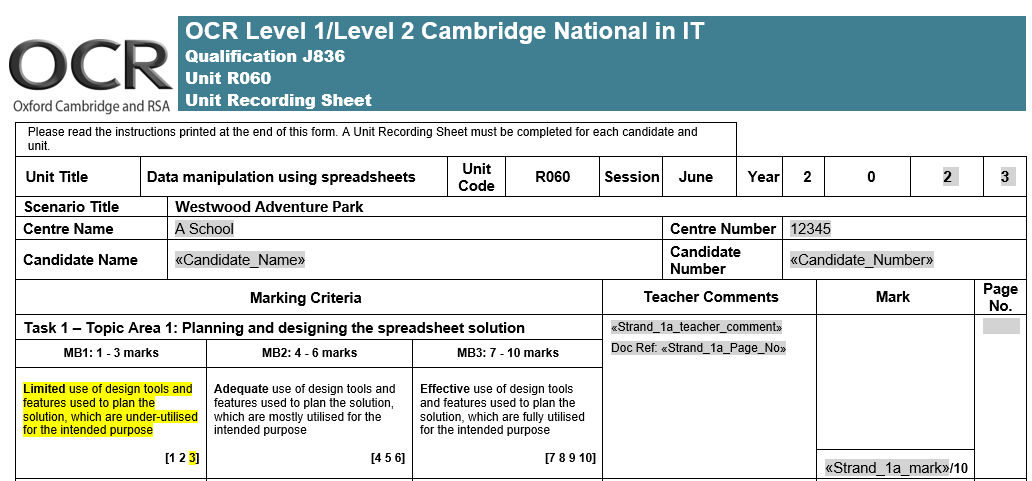
And the final version would then be:
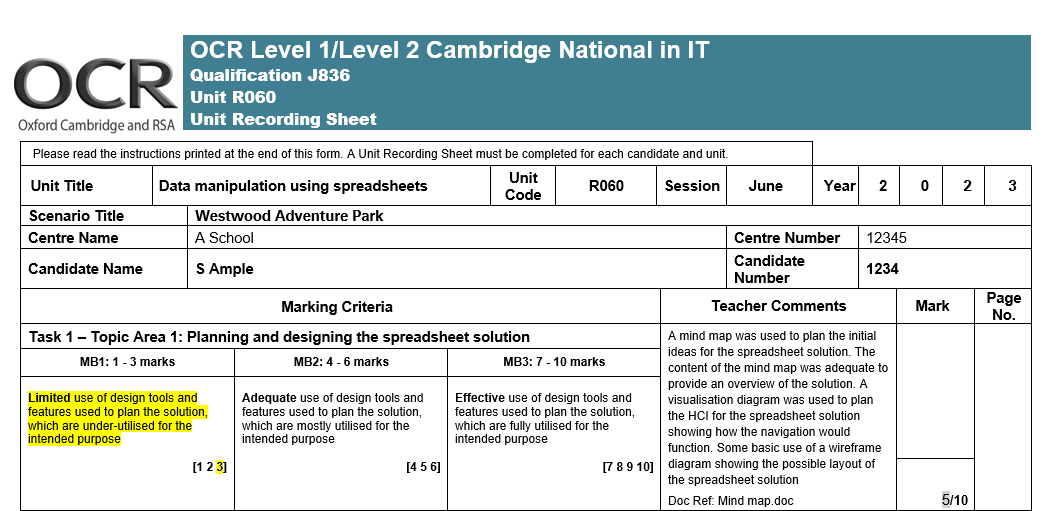
Next steps
If you haven’t already done so, I recommend completing the Essentials for the NEA online training on our secure Teach Cambridge website (talk with your Exams Officer about access). This includes a video on completing the URS sheets and a document to download for reference.
The online training for Cambridge Nationals in IT (J836) or iMedia (J834) on Teach Cambridge also includes examples of completed URS forms for you to refer to.
Stay connected
If you have any questions, you can email us at ocr.vqit@ocr.org.uk, call us on 01223 553998 or message us on X @OCR_ICT. You can also sign up to receive subject updates information about resources and support.
If you are considering teaching our qualifications, use our online form to let us know, so that we can help you with relevant information.
About the author
Debbie joined the Computing team in September 2022, bringing her knowledge as a teacher and subject leader for IT, Computing and Creative Media. She has over 20 years’ experience of education working in various settings including state schools, private specialist provision, local authority, and as a marker and moderator for exam boards. She has a degree in Technology Management, a PGCE and a Masters in Teaching and Learning.