Getting the most out of ExamBuilder for GCSE Psychology
18 February 2025
Nicola Heath, Psychology Subject Advisor

We recently added GCSE Psychology (J203) to our free ExamBuilder platform. This is an extensive library of assessment content for you to use to create bespoke assessments and mocks for your students using past papers, mark schemes and examiners’ reports. This invaluable resource will save you time when preparing assessments and you can easily store them for future use too.
In this blog I provide an overview of the best ways to use ExamBuilder for GCSE Psychology.
What is ExamBuilder?
ExamBuilder is our free question-building platform for all OCR centres and gives you unlimited users per centre.
You can design your own psychology topic tests, homework activities, and end of year mock exams with ExamBuilder. You can filter by question types, topics and sub-topics from both Paper 1 and Paper 2.
Like other test creator platforms, ExamBuilder gives you online access to a bank of past exam questions from 2019 onwards for GCSE Psychology (J203). You’re able to view and export the papers as they are or edit them and create bespoke tests, which you can share with colleagues in your centre.
What’s unique about ExamBuilder?
- It gives you the ability to create assessments that will suit the individual abilities of your students.
- A mark scheme is provided with every question paper. As you select questions, the mark scheme intuitively changes based on your question selection.
- Where examiners’ reports are available, examiner comments are combined with the mark scheme.
Accessing ExamBuilder
To access ExamBuilder you need a centre subscription.
If your centre is not already registered with ExamBuilder, you need to sign up to the service. Once you have signed up and your details have been verified, you will receive an automated email from noreply@exambuilder.ocr.org.uk to finish your registration and access the system.
If your centre is already registered with ExamBuilder, your access coordinator or a colleague with an ExamBuilder account can set up your account easily and quickly. Often your Exams Officer is a likely person to have central access.
Top tips for using ExamBuilder
- Filters. Once you have selected Create Test, you will see the menu below. You can find the questions you need using a selection of filters based on the topic, sub-topic, assessment objective, level of difficulty or past exam series. Chosen filters are highlighted with a tick.
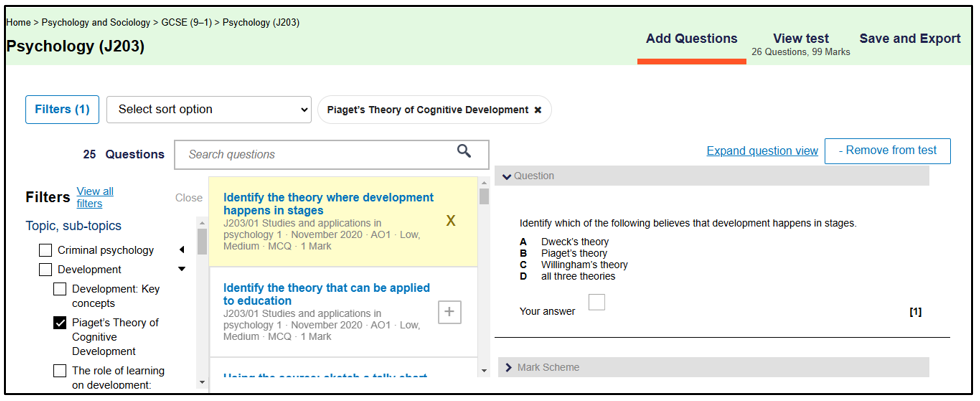
- Adding and removing questions. Now you have a filtered your results you can scroll through the suggested questions to choose which one(s) to add. To do this, simply click on the + sign next to the question you want to add. To remove a question click on the X symbol.
- Key word search. Another way to find suitable questions is to enter a key word or command term in the search bar. This will return a bank of questions containing your search term in the question title or question content.
- Re-arrange questions in your test. In the ‘View test’ tab, use the cross to drag and reorder questions. Question numbering will update automatically in your test. To remove a question, select them using the tick boxed and click ‘Remove selected questions’. To select more questions, select the ‘Add Questions’ tab and click on the + sign to select additional questions.
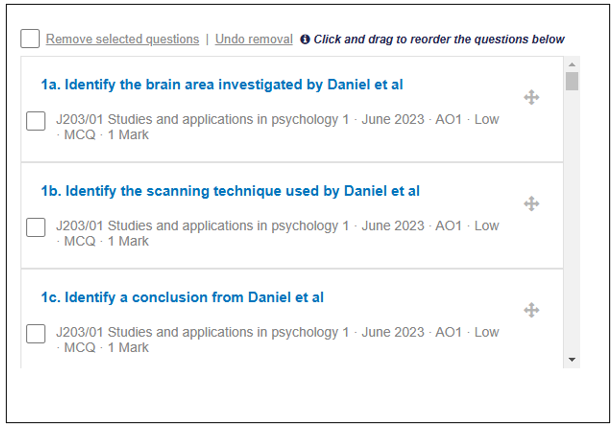
- Create a test from a past paper. You can edit a test from an OCR past paper to create your own bespoke test. To do this, select the ‘OCR Past Papers’ button on the homepage. To preview a past paper, click on the test. A preview pane will appear, allowing you to scroll through the paper. To edit the paper, select Copy & edit which will display the questions individually for you to delete or reorder. You can also click Export if you want to use it as is.
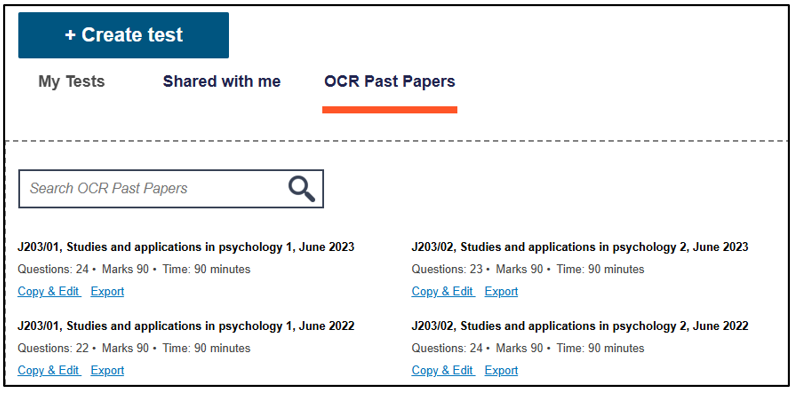
- Name and save your test. Click the ‘Save and Export’ tab. Now you have the option to name your test and set the time available to complete it. Click ‘Save in My Tests’ to be able to access it at a later date. Click ‘Share with the rest of your centre’ to allow your colleagues to also have access and use this test with their classes.
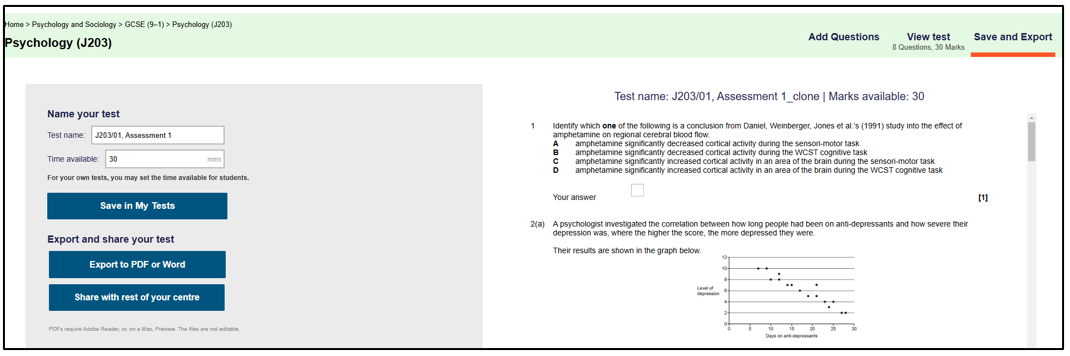
- Export your test. Your tests can be exported in two formats:
PDF export – an un-editable PDF resembling the original question paper as much as possible.
Editable Word export – this export allows more flexibility for editing, but may not look exactly like the original question paper.
You also have the option here to include an OCR cover page.
Further support with assessment materials
Past papers, mark schemes, examiners’ reports, candidate exemplars and assessment guides are available to view, save and download from Teach Cambridge. This is our secure site for OCR teachers. If you do not have a Teach Cambridge login yet, our website explains how to get set up.
For more insight into the assessment of GSCE Psychology, check out our professional development courses related to exams including Exam Review and Exploring the Exam which run in the autumn term. You can view materials from past PD courses on Teach Cambridge.
Stay connected
If you have any questions, you can email us at psychology@ocr.org.uk, call us on 01223 553998 or message us on X (formerly Twitter) @OCR_Psychology You can also sign up to subject updates to keep up-to-date with the latest news, updates and resources.
If you are considering teaching any of our qualifications, use the expression of interest form to let us know, so that we can help you with more information.
About the author
Nicola joined OCR in 2022 as the Subject Advisor for Psychology. Prior to joining OCR, she taught psychology for over 10 years and has had various other responsibilities in that time, including being Head of Year and Subject Leader for PSHE. Nicola has a personal interest in mental health and wellbeing and enjoys reading, baking and spending time outdoors to relax.