The lowdown on our on-screen testing system upgrade - Jane Parsons
05 July 2017

This blog has been updated with the revised dates of the upgrade.
As part of the work to improve our secure site, Interchange, we’ll be upgrading our on-screen testing system, SecureAssess, in July. Most of the changes are straightforward and many have been based on customer feedback. I thought I’d take this opportunity to provide some detail about what the changes involve and how they’ll affect schools, colleges and training providers who use our vocational on-screen tests.
When’s the upgrade taking place?
The upgrade will be happening over the weekend of 22 and 23 July and we’ll confirm a little nearer the time the exact downtime period, which will also be posted on the Home screen in SecureAssess. We’ll also be sending out step-by-step guidance to all those who use our on-screen tests on what to do from Monday 24 July.
So, what’s changing?
The first visible change will be the name: SecureAssess will be known as Surpass (version 12) and you’ll need to go to a new web address to access it. You’ll also need to create a new password to access your existing account so please make a note of your current login details. There’ll be a re-direct in place from the old SecureAssess site for 30 days after the upgrade.
There’s also a new version of SecureClient, the test delivery software, which you’ll need to install on all test computers. The good news is this is the same SecureClient used by all other awarding bodies who use Surpass version 12 – so if you already have this installed on your computers, you’re ready to go!
I’d like to reassure you that even though the system is changing, all of the historic data you have in SecureAssess will be available in Surpass – you just need to make sure any completed tests have been uploaded by 21 July. It won’t be possible to recover any tests that haven’t been uploaded after 21 July so it’s really important you do this! Also, please don’t schedule any tests after 21 July as tests scheduled for the future won’t be migrated across to the new system.
What will Surpass 12 look like?
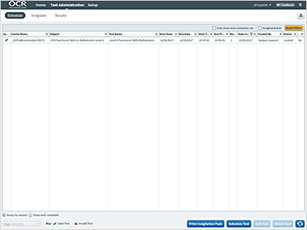
When you log in, you'll land on the Home screen, where we add important notices and relevant information for you. To make the navigation simpler, there’ll be a second menu beneath the main menu at the top of the screen.
You’ll see the ‘Cohorts’ and ‘Keycodes’ screens have disappeared. Although any cohorts you’ve already created will still be available, you won't be able to create new ones. Instead, you’ll be able to use a new feature called ‘bulk schedule’ to schedule candidates in bulk from a csv file.
In addition, the ‘Keycodes’ screen has been removed as the ‘Invigilate’ screen already contains the information you need.
You’ll also notice that, where previously the term ‘Qualification’ was used in SecureAssess, this has become ‘Subject’ in Surpass.
What about the changes to SecureClient?
You can no longer ‘Show admin’ in SecureClient to view tests downloaded in advance or to view offline results waiting to be uploaded – instead, you should check the status of all tests using the ‘Invigilate’ screen within Surpass. However, you can still download tests in advance to SecureClient to take later.
It will also no longer be possible to export tests to a USB memory stick to be sat on a computer that does not have SecureClient installed. Therefore, SecureClient will need to be installed on all computers used for testing.
What about the improvements to the tests?
When sitting tests, you’ll notice that SecureClient will now resize to the maximum vertical height available but this will be affected by your screen resolution. At the recommended resolution of 1024 x 768 the test will take up more of the screen as shown below left. (At a higher resolution, they won’t take up as much of the screen.)
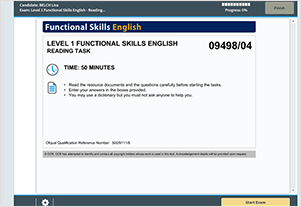
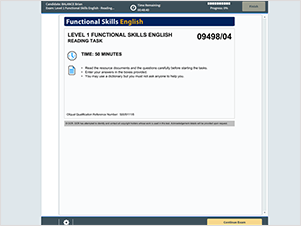
There will now be a slight pause when navigating between questions. This means the ‘Next’ and ‘Back’ navigation buttons at the bottom of the screen are not immediately active when a question is first viewed. This is designed to prevent candidates from navigating too quickly between questions!
And, in Functional Skills ICT tests where candidates have to upload their worked files, there’s a new ‘File Attachments Summary’ screen to make it easier for them to manage their uploads.
Where to go for help
The support within Surpass is extensive – there’s context sensitive help, a knowledge base and a learning portal with videos covering different elements of the system. There’s also an ideas portal, where you can suggest how Surpass can be improved and see whether other users have suggested anything similar!
And, as Surpass is will be updated approximately every three months, there will be lots of opportunities for new features to be added more frequently. Plus, permissions permitting, any updates will take place automatically so you won’t need to keep reinstalling the SecureClient on your test computers.
About the author
 Jane Parsons - Customer Support Manager (South West)
Jane Parsons - Customer Support Manager (South West)
Jane has been working within the education sector for over ten years. She supports schools and colleges across the South West region by attending network meetings, providing information about our qualifications, resources and the support we offer.