Six ways to use ExamBuilder to create sociology assessments
05 May 2021
Tshepi Mpunzi, Digital Services Manager

Following the cancellation of exams, students will be given grades based on teacher assessment this summer. OCR Sociology has provided you with a package of support materials including questions, mark schemes, data about how students typically performed and exemplar grading and marking material. You can download the assessment materials from our grade submission portal.
The use of this material is optional and it’s only part of the range of evidence teachers can use to determine a teacher assessed grade. You may like to make your own assessments using our past papers – and this is where OCR ExamBuilder is perfect.
What is ExamBuilder?
ExamBuilder is our free question-building platform for a range of our qualifications across A Level, GCSE, Cambridge Nationals and Cambridge Technicals. ExamBuilder is free for all OCR centres with an Interchange account and gives you unlimited users per centre.
You can design your own sociology topic tests, homework activities, and end of year mock exams with ExamBuilder. You can filter by question types or topics or optional topics from both Paper 1 and Paper 3.
Like other test creator platforms, ExamBuilder gives you online access to a bank of past exam questions ranging from 2017 to 2020 for A Level Sociology H580. You’re able to view and export the papers as they are or edit them and create bespoke tests, which you can share with colleagues in your centre.
What’s unique about ExamBuilder?
- It gives you the ability to create assessments that will suit the individual abilities of your students.
- A mark scheme is provided with every question paper. As you select questions, the mark scheme intuitively changes based on your question selection.
- Where examiner reports are available, examiner comments are combined with the mark scheme.
How to get access to ExamBuilder
To access ExamBuilder you need a centre subscription.
If your centre is not registered with ExamBuilder, you need to sign up to the service. Once you have signed up and your details have been verified, you will receive an automated email from no‑reply@exambuilder.ocr.org.uk to finish your registration and access the system.
If your centre is already registered with ExamBuilder, your access coordinator or a colleague with an ExamBuilder account can set up your account easily and quickly.
Six tips for using ExamBuilder
- Filters. Find the questions you need using a selection of filters based on topic, command term, assessment objective, level of difficulty or past exam series.
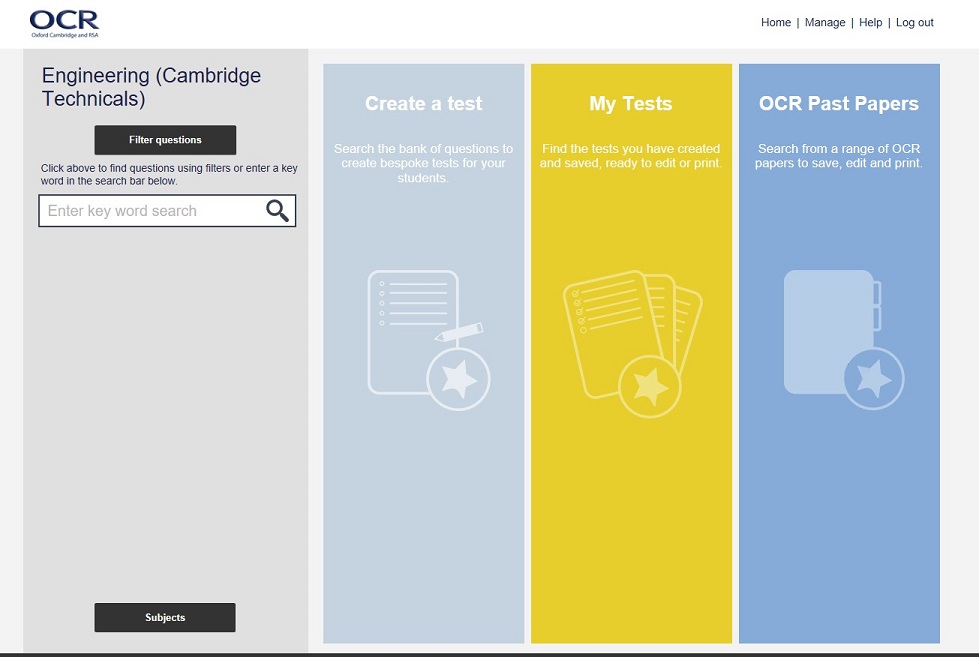
Chosen filters are highlighted with a tick.
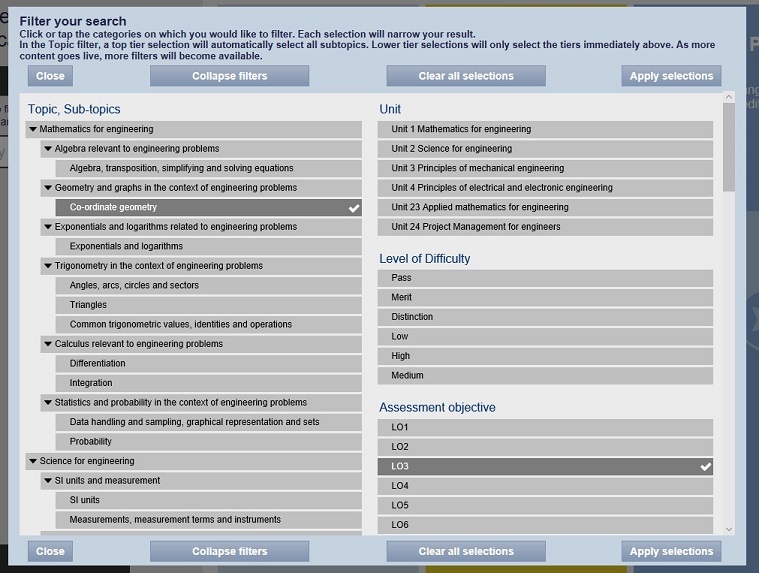
- Key word search. Enter a key word with speech marks in quotes, such as “socialisation”. This will return a bank of questions containing your key word in the question title or question content.
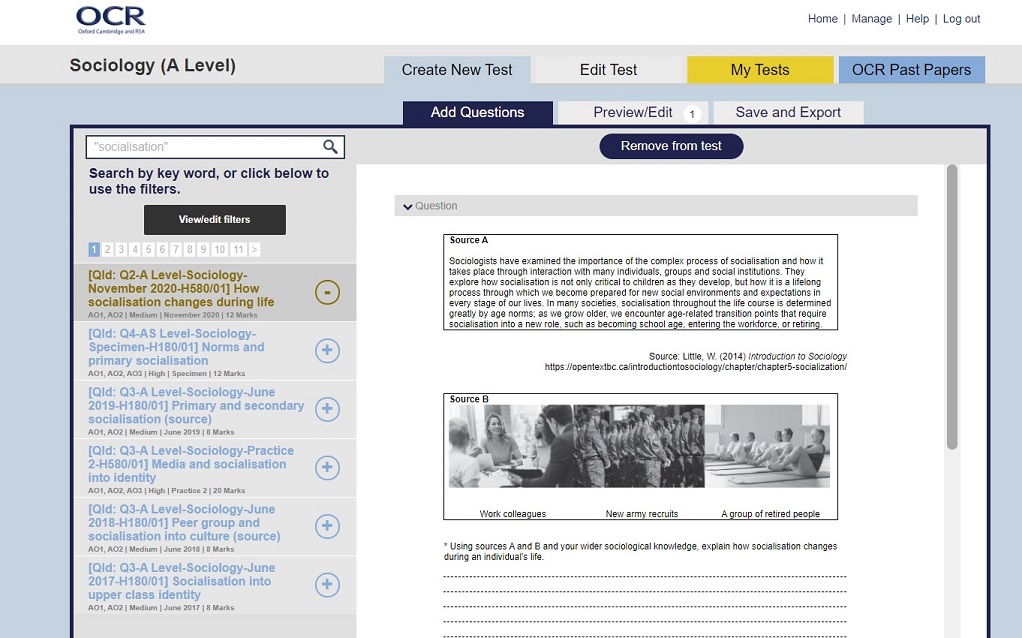
- Create a test from a past paper. You can edit a test from an OCR past paper to create your own bespoke test. To do this, select the ‘OCR Past Papers’ tab. To preview a past paper, click on the test. A preview pane will appear, allowing you to scroll through the paper. To edit the paper, select Copy & edit or Export if you want to use it as is.
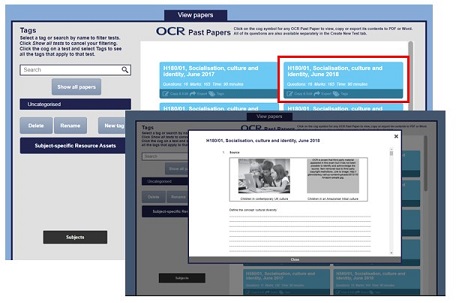
- Re-arrange questions in your test. In the ‘Preview/Edit’ tab window’, use the cross to drag and reorder questions. Question numbering will update automatically in your test. To remove a question, use the – sign. To select more questions, select the ‘Add Questions’ tab and click on the + sign to select additional questions.
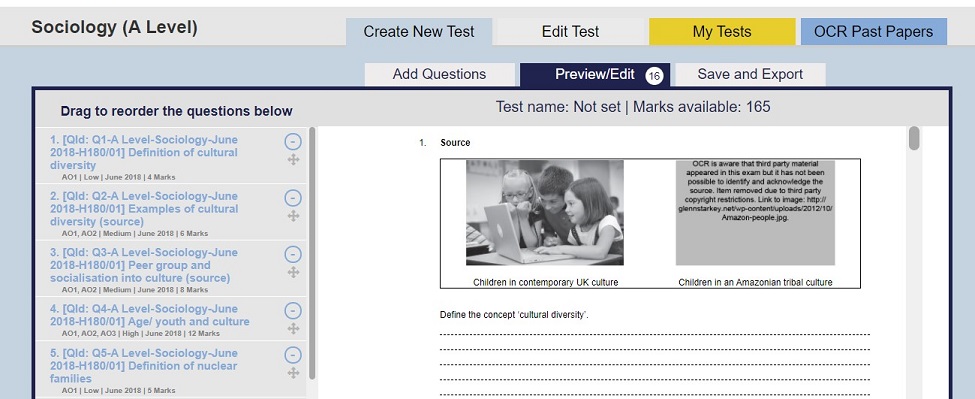
- Export your test. Your tests can be exported in three formats:
PDF export – an un-editable PDF resembling the original question paper as much as possible.
Word export – a Word document with any graphical elements resembling the original question paper as much as possible. May not be fully editable.
Editable Word export – this export allows more flexibility for editing, but may not look exactly like the original question paper.
- Access subject specific resources. You can find resources relating to your test in the ‘My Tests’ tab, under the ‘Subject specific Resource Assets’. Select the required resource from the pop-up window. If a question refers to a resource in your test, it will be available from this list. The name of the resource will be included in the question.
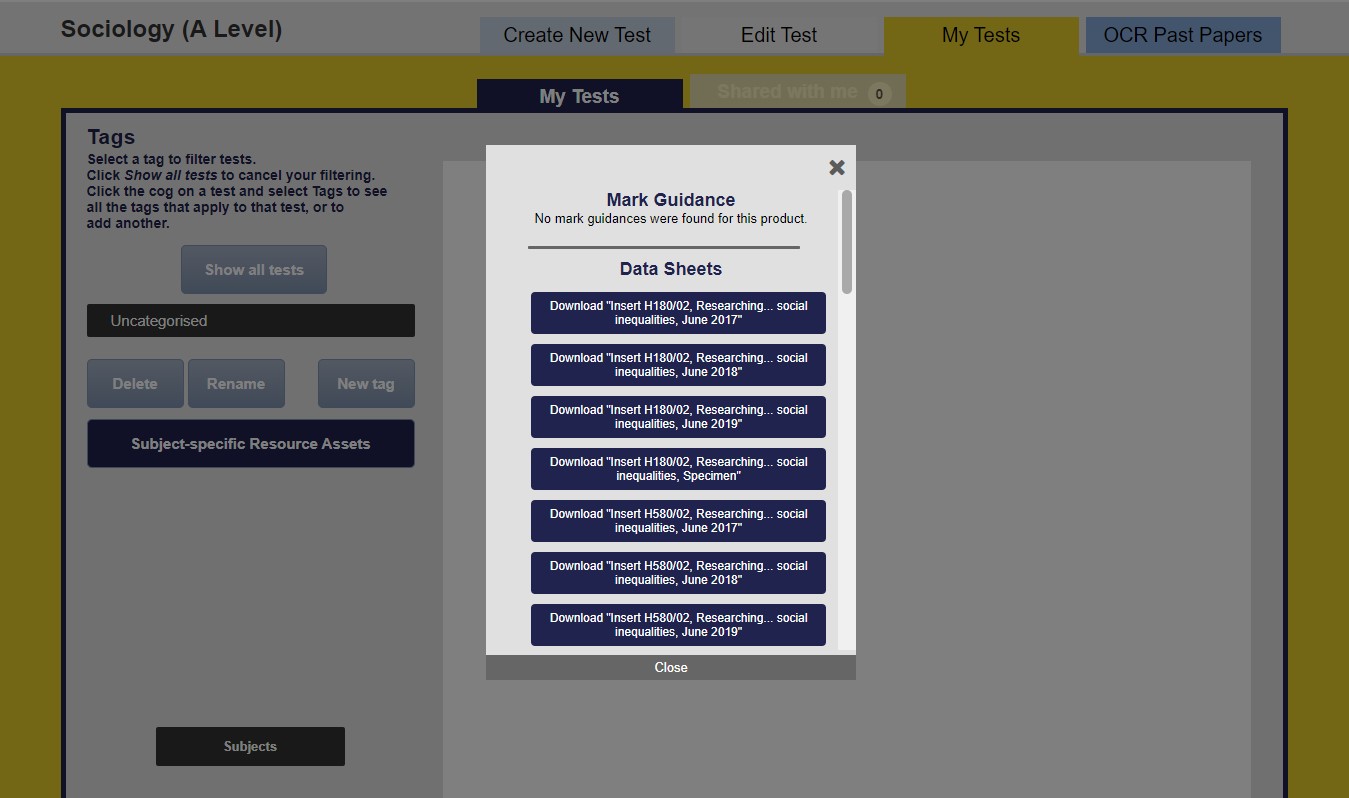
Further support with assessment materials
We have a full range of past papers, mark schemes, examiner reports and candidate exemplars from the 2017, 2018, 2019 and 2020 exam series. 2019 and 2020 papers are held on Interchange. To further help you, we published our new Guide to assessment (Interchange login is required). This is a student-friendly document that has exemplars and top tips to explain the assessment and structure of each exam question.
Stay connected
If you have any queries, you can email us at Sociology@ocr.org.uk, call us on 01223 553998 or tweet us @OCR_Sociology. You can also sign up to receive subject updates about resources and support. This will include our “Ologist” newsletter that tells you about current events and resources.
About the author
Tshepi has been with OCR for nearly two years, working in the Digital Services Improvement team. Her role is all about improving the customer experience of ExamBuilder: from turning past exam papers into digital content, to working with customers to get insights on how we can improve ExamBuilder, to giving customers access to the service.