Using ExamBuilder to support students taking 2022 exams
22 April 2022
Neil Ogden, Maths Subject Advisor

ExamBuilder is our free to use test creator, for a range of A Level, GCSE, Cambridge National and Cambridge Technical qualifications.
You can use it to create any form of test, from short classroom topic tests, to sets of questions for homework or revision tests, to full size question papers to use when preparing for exams.
Visit our website to discover more about ExamBuilder, or if you have an account sign into the platform itself.
In March 2022 we carried out a large update of the platform based on your feedback. The new site has an improved design, functionality and navigation, enabling you to create tests with even more ease!
If your qualification has advance information for its 2022 assessments, ExamBuilder will also be able to support you and your students’ preparations in a number of ways!
Getting started
If you don’t have an account already, ask colleagues at your centre whether they have an account. Any existing user can create new accounts for other staff at the centre (they should click ‘User Management’ at the bottom of the screen from any page, then click ‘New User’, fill out the required details and click ‘Save’). If your centre isn’t signed up already, complete our online form.
Once you’ve got an account, sign in and select your qualification. You will then be taken to a qualification screen where you can see a central ‘+ Create test’ button, then underneath that a list of past question papers. You’re now ready to begin!
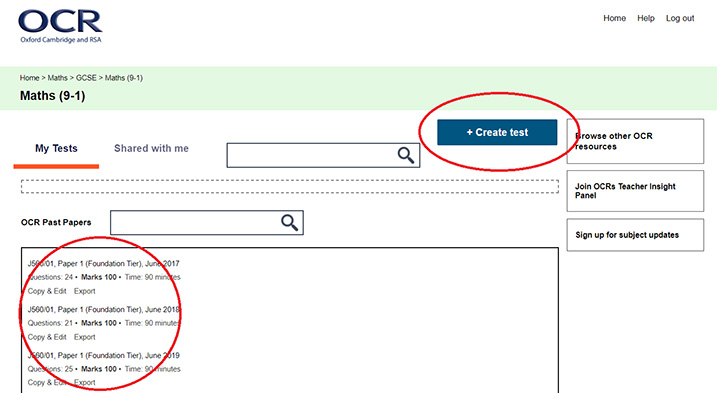
Building tests from past question papers
The past question papers in ExamBuilder are a great place to begin to construct tests of all types.
To make a start from a past paper, on the main qualification screen click ‘Copy & Edit’ alongside the past paper. This will open it in the ExamBuilder editing window. Here you can view at a glance the attributes of each question in the paper, alongside an image of the paper that you can scroll through.
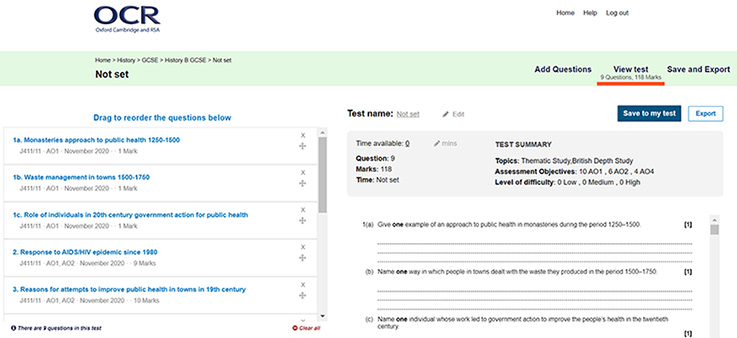
You can drag and drop questions to reorder them, or with a click remove them altogether. If you wish to replace or add more questions, click ‘Add Questions’ in the top-right to go to a filterable list of all other questions for the qualification that you can add into the paper. Once you’re done, you can save it for later, or click ‘Export’ to save as a PDF or Word file for further editing or printing.
Teachers often request Microsoft Word versions of our past question papers and here in ExamBuilder they are available to centres. Go back to the main qualification screen and in the list of past papers, simply click ‘Export’ alongside the paper you need. In the pop-up that appears, select either ‘Word’ (this will resemble the original paper as much as possible, but may not be fully editable) or ‘Editable Word’ (this allows a greater degree of editing, but may look less like the original question paper). You can then open the resulting file in Microsoft Word, amending or rewriting questions as you wish.
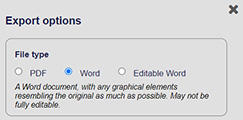
Building tests from past questions
To begin creating a test from scratch, on the main qualification screen click the central ‘+ Create test’ button. This will take you to the main question bank in ExamBuilder, which contains many questions from multiple past papers (as well as possibly practice and sample papers too). Each question in the bank is tagged with multiple attributes, enabling you to search through them with the filters and build up tests to your own specific requirements.
Filters can include content (enabling you to select questions on specific topics), assessment objectives, question type (e.g. extended response, multiple choice, quality of written communication, etc.), level of demand, calculator/non-calculator and others.
To add a question to your test, either click the ‘+’ alongside it or the ‘Add to test’ button. Once you’ve added enough questions, either save the test to ExamBuilder to return to later, or export it to Word or PDF format. When exporting you can choose whether or not to include the mark scheme (with examiner’s comments), as well as whether to create a custom front cover for your test.
Using ExamBuilder to support 2022 advance information
The different filters available for your qualification will give you an idea of the range of different ways each content item can be assessed. This is really important when thinking of the advance information for 2022 exams. For many qualifications we’ve been able to provide you with lists of topics that will be assessed in summer 2022, but we’ve often not been able to say much more about how the topic will be assessed (such as the assessment objective it’ll be on or the level of demand it’ll be set at).
You don’t just have to use ExamBuilder for creating tests! You can also simply take advantage of the bank of past questions, using the filters to browse questions for a particular topic to see the range of ways it has previously been assessed.
If you’re putting together tests based on the advance information for students taking assessments in 2022, make sure you include as wide a range of questions as possible. This will help give students experience on how each topic may appear in the assessment.
It’s also important to remember that topics not listed on the advance information may still form part of the assessment for many qualifications. For example, many advance information documents state that topics not listed may still be assessed in low tariff or synoptic questions. While the topics listed in the advance information will definitely be ones to focus students’ preparation on and include in tests, it’s also important to ensure students are being prepared with the full range of topics that may be assessed.
The advance information for some qualifications may however include some limited information about how the topic will be assessed (such as whether the topic will be the subject of an extended response question). This could be applied to the filters, but bear in mind the topic may possibly also appear in other questions too in the assessment.
Remember you may also find some pre-prepared ExamBuilder topic tests available to download from our website (for example the Mathematics progress tests available for A Level Maths). These won’t have been put together based on the 2022 advance information, but should still be used with current students to support the full range of qualification content.
Support
We’ve created a quick video walk-through, explaining how to use ExamBuilder. Whether you’re new to using the platform or simply want a refresher on it, the video leads you through the platform and its many features clearly.
You can also check out ExamBuilder’s Help and FAQs page, which contains answers to many questions you may have.
Stay connected
If you have any further questions, you can email us at exambuilder@ocr.org.uk, call us on 01223 553998 or or tweet us @ocrexams. You can also sign up to the latest subject updates to receive information about resources and support, as well as our weekly roundup.
About the author
Neil has worked in a variety of qualification lead roles at OCR for a number of years, having joined the maths team in 2012. He led the development of the current GCSE (9-1) Maths qualification (J560) and following its accreditation, most of his time is spent supporting teachers delivering the qualification. Neil also supports a range of our maths qualifications, as well as regularly publishing to the @OCR_Maths Twitter account. Outside of work Neil enjoys music, theatre and art.